Heard about Zoom video conferencing but unsure if it’s for you?
Following are both AARP and Zoom Video Communications instructions to help you learn how to join in Unity in the Heart Zoom future gatherings like:
-
Zoom Fellowship on Sundays after Sunday virtual services,
-
Zoom workshops,
-
Zoom Prayer Team meetings,
-
Zoom Meditations. etc.
-
You could also download a FREE Zoom client & host your own Zoom meetings.
-
Unlimited 1 to 1 meetings for as long as you wish
-
Unlimited meetings for 100 participants for 40 mins only
-
AARP: How to Use Zoom to Stay Connected During the Coronavirus
AARP in collaboration with Senior Planet brings you –
-
an AARP article on Zoom basics for step-by-step instructions for joining and hosting meetings, muting, chatting, screen sharing and more.
-
included is a free 1-hour recording of ALL THINGS ZOOM webinar, available on demand on AARP.org.
Click on the following link for AARP article and webinar (about 45 minutes)
Zoom Video Communications: "Joining a Meeting" instructions.
It has both written and video instructions about "Joining a Zoom meeting" (about 70 minutes)
plus a test Zoom meeting you can practice with to learn what it is like before your first actual Zoom meeting.
Click on the following link to take you to the Zoom Help Center "Joining a Meeting" page.
Once on the Zoom Help Center “Joining a Meeting” page, Scroll down to Overview below the "Zoom Joining a Meeting" video.
Read Overview, then Watch the video as many times as you need. Note: The instructor talks fast. For now, ignore left-side page menu.